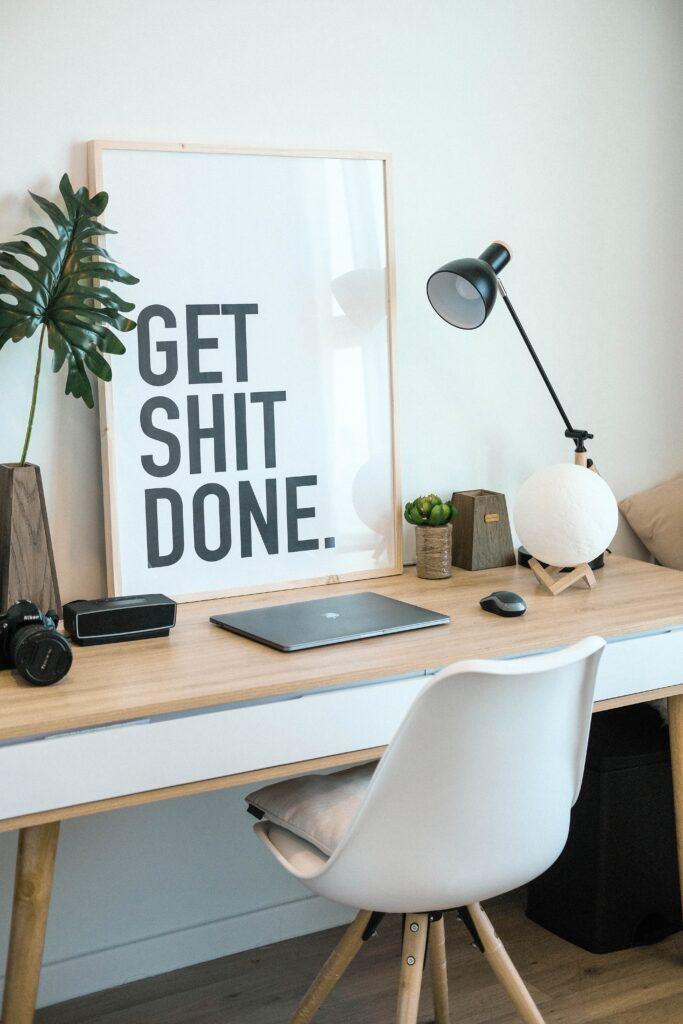There are so many different productivity-boosting tools on the market today that it can be difficult to decide which ones to use. In this blog post, we’ll share 10 different tools that we believe are essential for entrepreneurs, students, designers, and marketers. These tools have certainly made our life easier and will help you stay organized, focused, and productive!
1. Evernote: Evernote is a great productivity tool for taking notes and keeping track of your work. It’s designed explicitly for cluttered brains to help with note-taking, organizing, task management, and archiving. Ever written a brilliant idea on a post-it and then lost it? Never again! It’s available on both desktop and mobile devices so that you can access it anywhere.
2. Google Drive: Google Drive is a great way to store your files online and access them from anywhere. It’s perfect for keeping all of your work in one place and collaborating with others. Google Drive also offers a variety of productivity tools, such as Google Docs, Sheets, and Slides. Needless to say, it’s available on both mobile and desktop and has undoubtedly become a staple tool for collaboration on presentations and documents among friends and work teams.
3. Trello: Trello is an excellent tool for managing projects and tasks. It’s very visual and easy to use, making it perfect for students and entrepreneurs who are always on the go. Designers and marketers will also find Trello helpful in staying organized, working with other team members, and keeping track of their projects. Trello is available for free on desktop, the App Store, and Google Play.
4. Hootsuite: Hootsuite is another essential tool for entrepreneurs, NGOs, and marketing professionals. It allows you to manage all of your social media accounts in one place. This is great for staying organized and keeping on top of your social media presence. Hootsuite also offers a variety of productivity features, such as scheduling posts and analyzing your social media analytics.
5. Mediamodifier: Now that you have a tool to schedule your social media visuals, you have to make sure they look good. Mediamodifier is an easy-to-use online design tool that helps you create visuals 5x faster. If you’re a student or professional who needs to create posters, flyers, social media posts, product mockups, or other visual content, Mediamodifier is a great option. It’s extremely easy to use and offers a variety of templates to choose from. It also has a free starter account and a Team Accounts subscription to work together with up to 5 people.
6. Piktochart: Piktochart is a great tool for creating infographics. It’s perfect for entrepreneurs, students, and professionals who need to communicate data visually and add a little bit of extra jazz to presentations or blog posts. Piktochart offers a variety of templates to choose from and the ability to create custom designs. You can also add your own images, videos, and data to make your infographics truly unique.
7. Notion: Notion is an all-in-one productivity tool that allows you to take notes, create to-do lists, and manage your projects. It’s perfect for entrepreneurs who need to keep track of their ideas and tasks. It’s also a great tool to keep track of your editorial calendar, content marketing ideas and collaborate with your team. Notion is available on both desktop and mobile devices.
8. Milanote: Similar to Notion, Milanote is a great tool for creative professionals who need to organize their projects. It’s perfect for designers, photographers, and other visual thinkers. Milanote offers a variety of features, such as the ability to create mood boards, pin images and videos, collect links, and collaborate with other team members. They offer pre-created boards to help you get started with any project with ease.
9. Forest – Your Focus Motivation: Forest is a great app to help you focus and stay motivated. It works by planting a virtual tree every time you start a task. If you stay focused on the task and don’t leave the app, your tree will grow. However, if you get distracted and leave the app, your tree will wilt and die. Using the app offers a great way to train your brain to stay focused and finish those tasks you’ve been putting off for weeks.
10. Slack – Last but not least, to help you streamline your team communication, we highly suggest you give Slack a try. Slack is a messaging platform designed for teams, and it’s the ideal communication tool for remote teams. It’s perfect for collaboration, discussion, voice and video calls, and sharing files. With Slack, you’ll never need to comb your emails again because its convenient search feature helps you find messages and files quickly.
There you have it! These are just a few of the productivity tools that we recommend for entrepreneurs, students, and professionals. Do you have any favorite productivity tools that you use? Let us know in the comments below. And if you found this post helpful, be sure to share it with your friends!
This article was written for the mediamodifier.com blog.